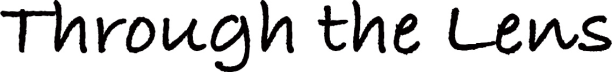How to Make Your Images Licensable on Google (and Why You Should)
How Google's 'Licensable' Badge Benefits Photographers
In a world flooded with digital imagery, protecting your work—and getting paid for it—has become both more important and more complicated. That’s why Google’s ‘Licensable’ badge in image search results is worth your attention. It’s not just a label; it’s a tool for visibility, education, and monetisation—if you know how to use it.
What Is the ‘Licensable’ Badge?
It’s a small icon that appears on images in Google Image Search, signaling that the image has licensing information attached. If appropriately configured, it links users directly to your licensing page—whether that's a stock platform, agency, or your own website. In short, it tells the world your photo isn’t free, but it’s available for legal use through the proper channels.